Wir arbeiten daran, alle unsere Artikel so schnell wie möglich zu übersetzen.
In October 2020, Google Analytics made a major announcement: the move from a session-based tracking model to an event-based model would be completed by July 2023. This change brought about the introduction of Google Analytics 4.
As we are now in 2023 and July is rapidly approaching, the Data Team at General Marketplaces, who have been working on this significant migration for some time, is ready to share their experiences. The process involved navigating new setups, rules, and hidden checkboxes, presenting many challenges and opportunities for learning.
In this article, Benjamin Ligier, Data Analyst at General Marketplaces, discusses the lessons learned from the migration process, focusing on the challenges and insights gained along the way.
Covering the Basics
This article will explore the migration from Google Universal Analytics (GUA) to Google Analytics 4 (GA4) through the use of Google Tag Manager (GTM). The migration has been successfully completed for Ricardo, tutti.ch, and anibis.ch, which are part of the General Marketplaces portfolio of the SMG Swiss Marketplace Group. The article will focus primarily on Ricardo.
At Ricardo, the Data team is responsible for defining Google Analytics tracking and maintaining the tracking manual, referred to as their „tracking bible.“ The implementation of the code is carried out by engineers within different teams. The management of the Google Tag Manager was not handled by a dedicated team, but was managed instead by those who needed to access it for specific purposes. This approach was not ideal and needed to be improved.
Benjamin took charge of the GA4 migration within GTM to gain a thorough understanding of it and to fully assume ownership of Google Analytics tracking within the Data team.
One of the key challenges in the migration process was comprehending the tags, triggers, and variables that needed to be mapped. Debugging was a valuable tool for better insight into the different systems and processes. By fixing mistakes, the team was able to gain a better understanding of the different systems and processes involved. The team approached the migration by first mirroring actions between the two systems.
10 is the new 2
The first step in the migration process was relatively straightforward: replicate what was already in place for GUA in GTM. This involved adding two tags – one for Pageviews and one for Events – as they have different triggers.
However, the second step proved to be more challenging. Debugging and comparing data from GUA and GA4 was a time-consuming and complex process. In GUA, it is possible to push e-commerce data into an event or pageview of your choice, but in GA4, e-commerce data must be tracked using an event defined by Google Analytics. This meant that instead of just adding two tags (Pageviews and Events) for all pages within GA4, the Data team had to add ten tags to follow the user journey and replicate the data collected by GUA.
To provide a concrete example, consider the action of purchasing an item on Ricardo:
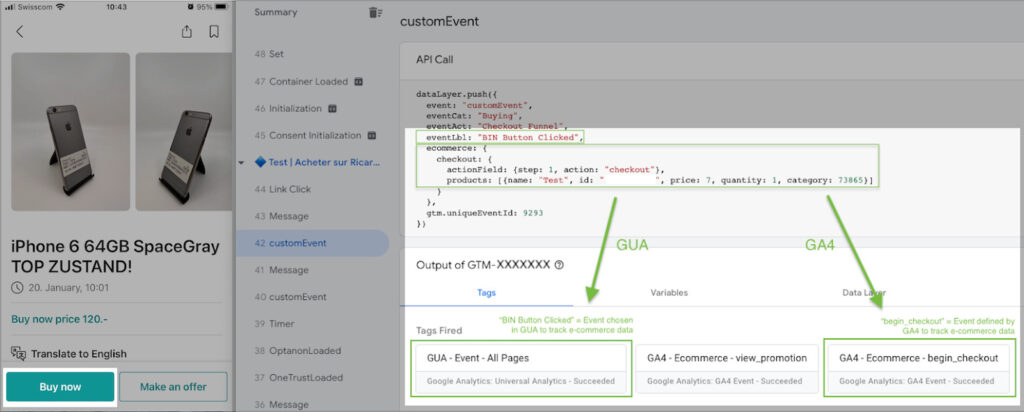
In addition to the more complex settings needed to achieve the same results as GUA, there were also some more minor challenges that we all know from our personal lives: ticking the right checkboxes.
Mastering the Art of Checking Boxes
We all know the feeling: you fill out a form to sign up for something or purchase something and you keep getting an error message, preventing you from proceeding with your plans. The error message keeps prompting you to accept the Terms and Conditions, but you just can’t find that checkbox!
The same happened to the Data team while working on the migration from GUA to GA4. Despite following the right steps, they encountered discrepancies in the results between GUA and GA4.
In one instance, GA4 showed almost 100% more pageviews on the Listing Form than GUA. Upon closer examination, the Data team discovered that unexpected pageviews were triggered when switching between different sections of the same page in the mobile listing form. For example change from “Add Title” to “Add Photos”
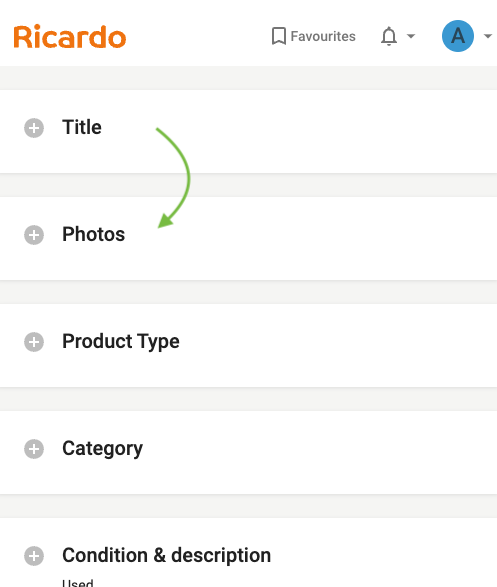
To put it in GTM terms, some pageviews were being triggered by a „History Change“ trigger, a setting that the Data team was unfamiliar with from GUA. They discovered a checkbox within the GA4 platform settings that triggered a pageview when the browser history changed. By disabling this condition, they were able to get back to the same pageview count as in GUA. If only debugging was always “that easy”.
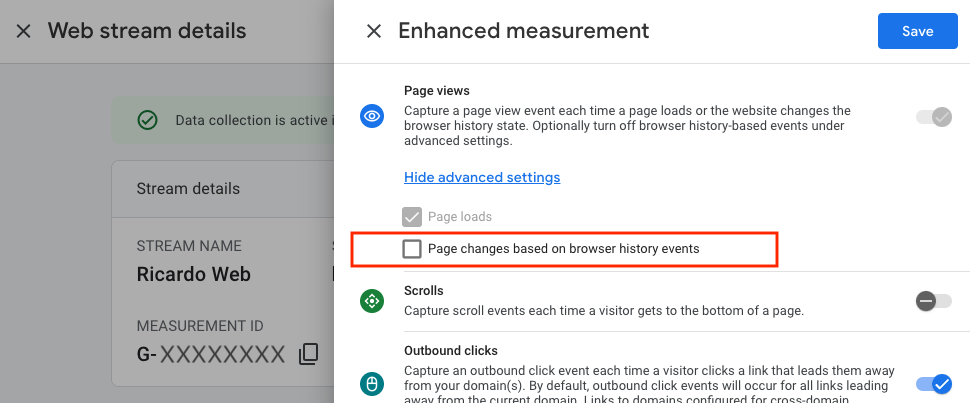
Small Changes, Big Differences
This migration posed several challenges, including the responsibility of managing a project that impacted multiple brands. Despite the minor setbacks highlighted in this article, and the lessons learned from migrating tutti.ch and anibis.ch, the Data team grew their knowledge significantly. With the expectation of more features being added by Google in the future, the team is better equipped to handle changes and new features with greater speed and efficiency.

Benjamin Ligier, Data Analyst at General Marketplaces




